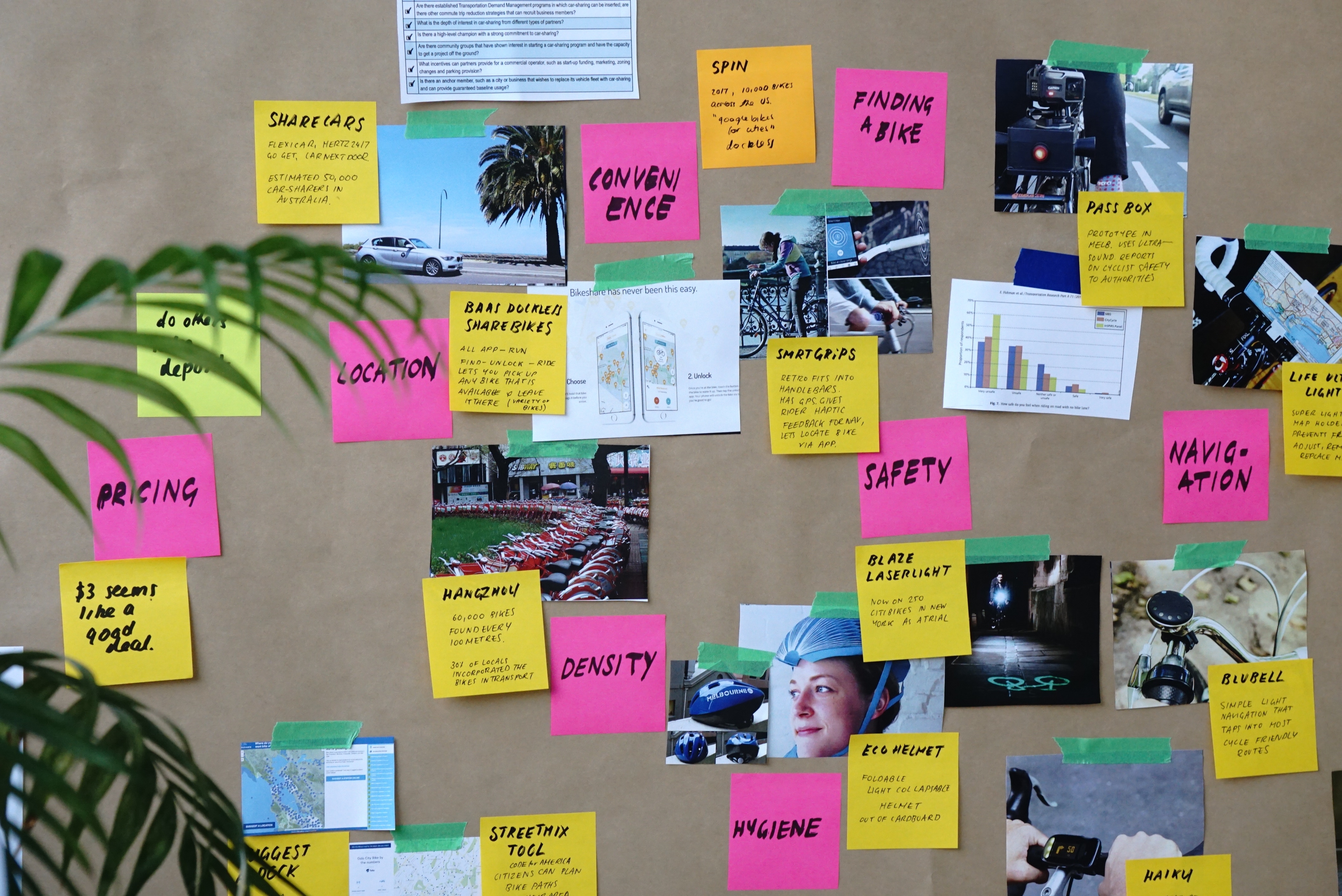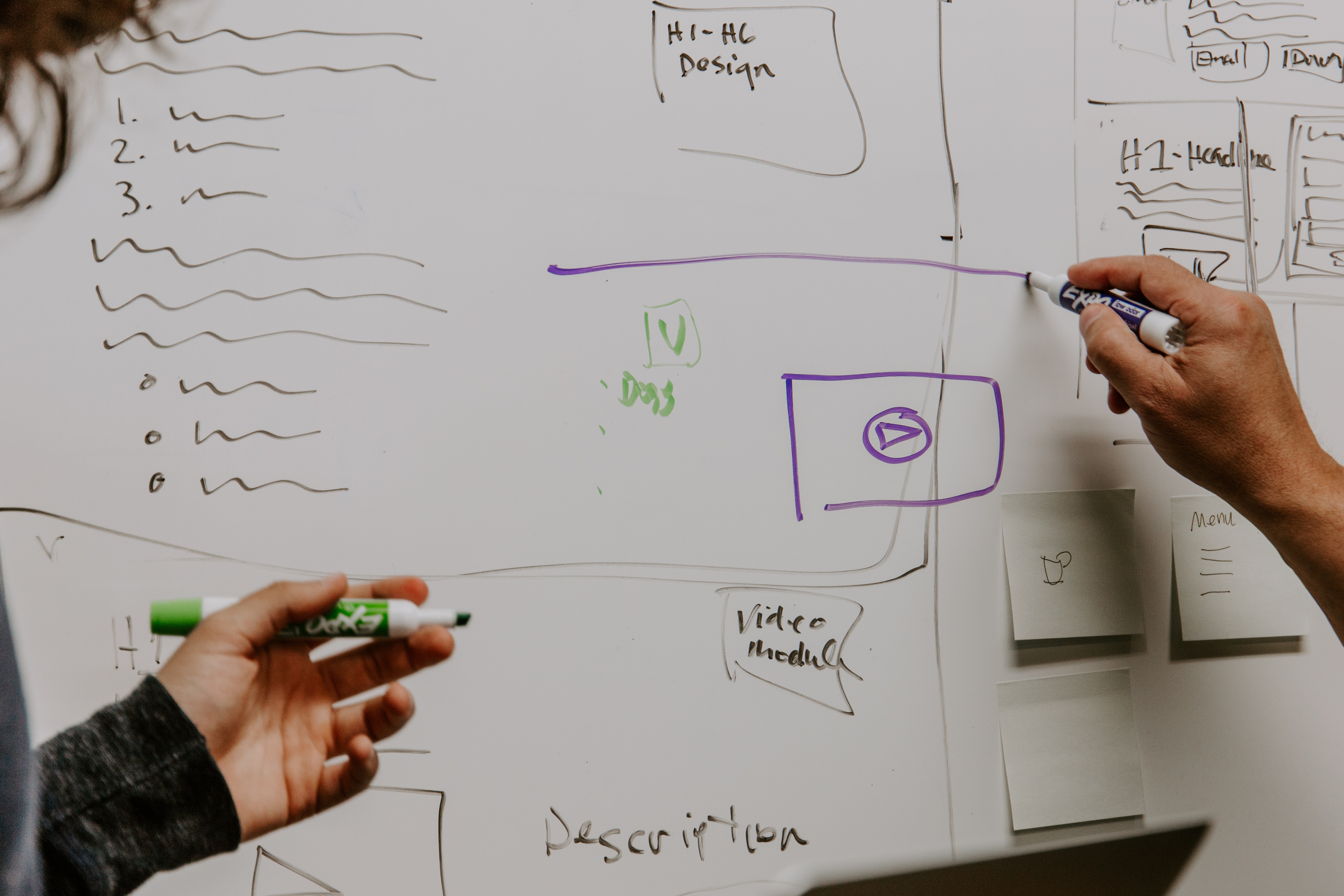The concept of personas is well known to marketers. To create a persona, marketers develop multiple fictional character profiles that describe their real and potential customer base. Based on these personas, they then develop content that resonates with them. L&D professionals can also leverage this user-centered approach to create better and more engaging learning.
What Are Personas?
You can think of personas as fictional, generalized characters, each with individual goals and needs. Marketers observe behavior patterns among their real and potential customers and couple those observations with educated guesses, which help them understand their customers better. A persona can include the following information:
- Job role and responsibilities
- Biggest challenges
- Industry
- “Watering holes” (Where do these learners go to get their information, such as blogs, websites, publications, etc.?)
- Demographic
- Personal background
Marketers research personas by capturing specific information through forms on websites, interviewing current customers, looking for trends in databases and asking for feedback from the sales team. Developing three to five personas typically results in the best outcomes. Some personas are very detailed, while others are a brief sketch of each user. Either way, marketers usually include a fictional name and a picture in the persona. When reading a persona profile, the “person” comes to life, helping marketers create products and content that align with his or her needs, goals and interests.
Developing a Learner Persona
Why should L&D professionals care about personas? They can help you can create the right content, for the right audience, at the right time.
Here are some questions you can ask, or extract from learners’ personal information you have on file, when developing your learner personas:
- What is your job role?
- Are you a manager?
- How many years have you been with this organization?
- Have you changed roles within the organization?
- How would you rate your tech-savviness?
- Do you prefer learning online or through face-to-face training?
- Are you an early bird or a late riser?
- Are you involved in volunteer work organized by our company?
- What do you do in your free time?
Ask these questions, but also use data from your learning platform. Many platforms enable you to see when and how content has been accessed. If your system doesn’t capture these data, try to collect them using Google Analytics on any activities that are happening outside the LMS, and combine them with data you can gather using your LMS. The combination of questions, learning platform data and demographic data will result in a variety of profiles, and you can then categorize your learners into different groups.
Creating Engaging Content That Resonates With Your Learner Personas
Let’s look at two examples of learner personas:
- Burt, 43 years old, he has been with your company for six years. He’s a manager in the support department, overseeing five staff. He is extremely tech-savvy and loves to learn about new technologies in his free time. Burt learns best after work hours and prefers to access learning through his mobile device on his commute home. He volunteers his time twice each year to help with charity events organized by your organization.
- Apama, 23 years old, is fresh out of university. English is her second language, and she works as an administrative assistant. She enjoys getting up early and going for a run before coming to work. Apama loves her iPhone and is good at using her Mac, but she isn’t as familiar with PCs, which your company uses. She isn’t really interested in new technologies and learns best in face-to-face training where she can asks questions on the spot.
Burt and Apama are, of course, not real people, but their personas can be extended to other people in your organization who have similar interests and job roles. To create content for “Burt,” you might develop a training solution that is quickly accessed through a mobile device and shorter than eight minutes in length, delivered over a couple of days. You can push this content to those learners shortly after 5 p.m., which is when they are on their way home. “Apama,” on the other hand, would need the same content in a face-to-face training session, where she can ask questions, ideally held in the morning.
Developing multiple training solutions for the same content is more labor-intensive and might not always be possible. However, considering the positive outcomes you will be able to achieve (more engaged learners, better on the job performance, etc.), it might be worth the investment, especially for programs you run on a regular basis, such as onboarding or annual compliance training.